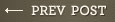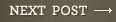Is your homepage inviting and helpful for visitors? Or sending them away in droves?
When we conduct a strategic analysis of an underperforming website, and we check into the site’s statistics, we often look at “bounces” to determine where an opportunity is being missed. A bounce is when a visitor arrives at a page, and then goes no further into the site. They simply leave for another site altogether or close their browser. As you can imagine, a high bounce rate is an alarming indication that something is wrong. In many of the troubled sites that we’ve reviewed, the majority of bounces occur on the homepage. This leads me to believe that the visitor either did not have a need for the product/services in the first place, OR they simply cannot figure out what the website is offering or what makes it worthwhile to dig deeper. That can’t be a good thing. But fortunately, there are a few things that can be done from a design and messaging standpoint to help prevent bounces.
Design Tip #1:
State the basics of your company—Who you are. What you do. Who you do it for.
Know that you cannot be everything to everyone. You have to get specific about where your expertise lies. And then put it right there on the homepage. Seems like a simple thing to state exactly what your company does and who your clients are, doesn’t it? But many times, a company doesn’t want to limit their offering to any one product or service, so they try to “show it all” right from the start. This can have the effect of confusing or overwhelming visitors. It can also have the effect of making your company seem as if you don’t specialize in anything. Don’t let that happen, or they’ll flee immediately.
Design Tip #2
Grab the attention of your target audience and guide them to more information
Sometimes just having main navigation isn’t going to be enough to compel a user to click through to the next page. Some businesses might use a brief description of a featured product. Or maybe its a piece of “Recent Industry News”, or perhaps it is a special, limited time offer. Or, it might even be a combination of these. But no matter what you give prominence on the landing page, be sure not to make it too complex or otherwise overwhelming. Give them enough information and enough prompting to make the decision to “click” without having to work too hard. Keep it simple. In this way, you can lead them down the “path to purchase” that best serves your business goals.
Design Tip #3:
Make your home page less crowded and overwhelming
There’s a lot to be said for well-organized and clean landing pages. Nothing could be more annoying than landing on a webpage with fifteen different type sizes, multiple callouts, flashing images and whatnot. Don’t show the visitor too much at the start, but rather, show them enough to inform them and compel them to find out more. At the very least, a user should know immediately what you have to offer on the site, and then have one or two clear options for where to go next.